How To Get Clash Of Clans From Android To Iphone
In this guide we'll show you how to transfer your Clash of Clans village to a new phone. Whether you broke a screen, upgraded your phone, or recently switched from iPhone to Android (or vice versa) here's how to get your village back.
A few years ago there were several ways to backup and transfer Clash of Clans to a new phone, but they were all confusing and difficult. Now, all you need is a Supercell ID and you'll never lose your progress across any Supercell game.
This will let you move your village to a new phone, from Android to iPhone, or to a second device if you want to play on a tablet. Follow the steps below or watch our quick how-to video.
If you use Android you probably connected your village to Google Play Games, and that still works for transferring to a new phone. iPhone users can restore a village with Game Center too, but moving forward you'll want to setup and use a Supercell ID. There are no passwords to remember and each time you login they email you a secure 6-digit pin, making it super simple.
And if you completely lost your village or your phone was lost/stolen and you can't make a Supercell ID, we'll still show you how to get your village back at the end of this guide.
How to Transfer Clash of Clans to a New Phone (Create a Supercell ID)
If you can't watch the video above just know that transferring your Clash of Clans village to a new phone is really easy. As long as you have your old phone just follow the steps below.
Step 1: Create a Supercell ID. Open Clash of Clans, Tap the 3-Gears Settings Button and click the red "Disconnected" button next to Supercell ID.

Step 2: Tap Register Now to create, verify and confirm your account and village by entering your email.
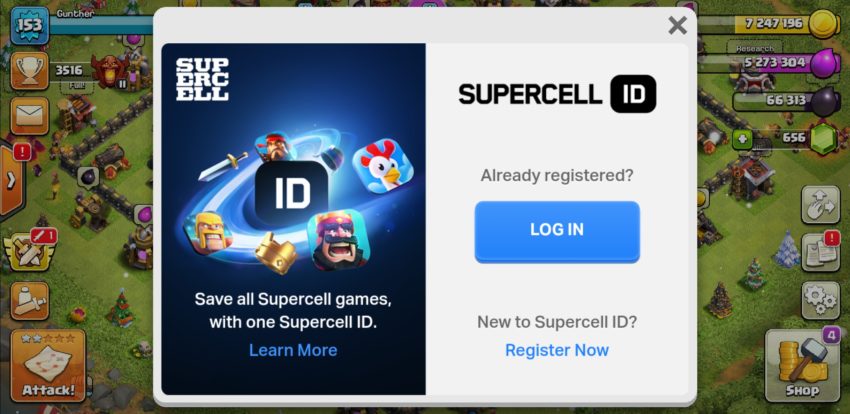
Step 3: Enter the 6-digit verification code sent to the email address you just registered with Supercell.
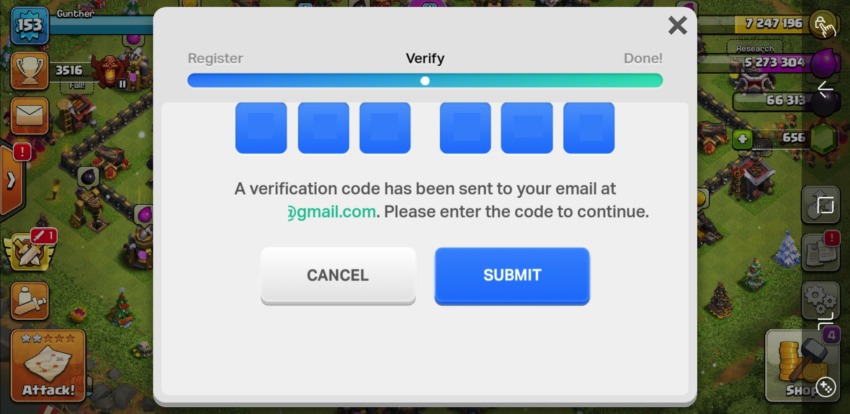
Once you hit submit you're all done. Now, Clash of Clans will safely be saved to your Supercell ID forever. You can restore it to any device, on iOS or Android, whenever you need to.
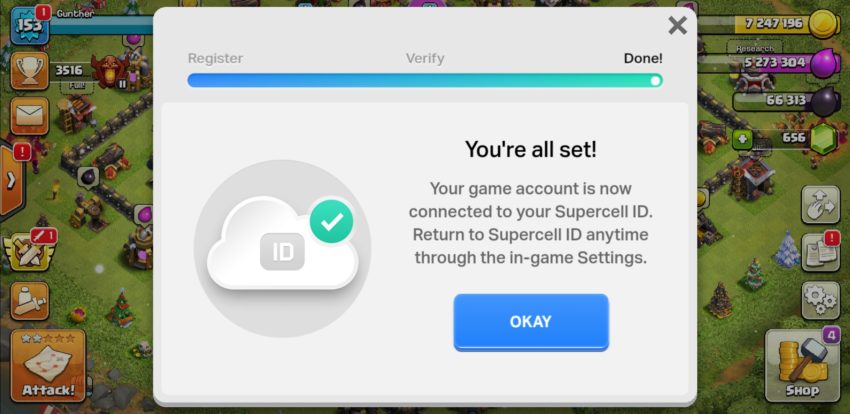
Now, open Clash of Clans on your new phone or tablet and essentially repeat the steps to sign into your Supercell ID and restore your village. You may see a prompt on the first screen, if not, go to Settings and tao the Red Disconnected button from Step 1.
Step 4: On the new device sign into your Supercell ID and enter your new 6-digit verification code.
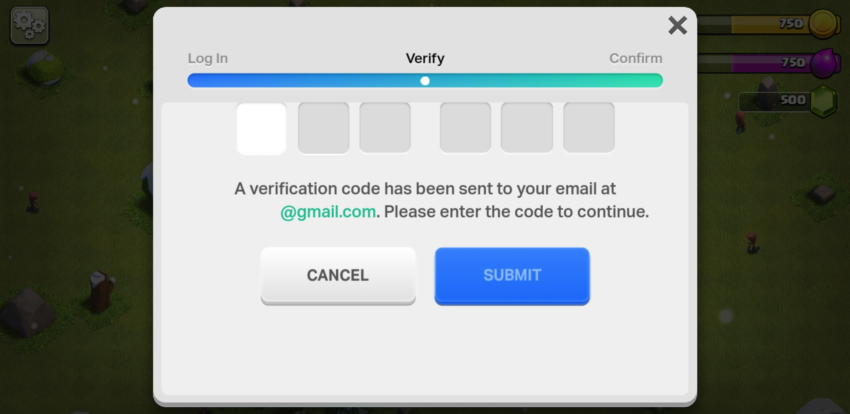
Step 5: Now, load your game account that's connected with your Supercell ID (restore your village).
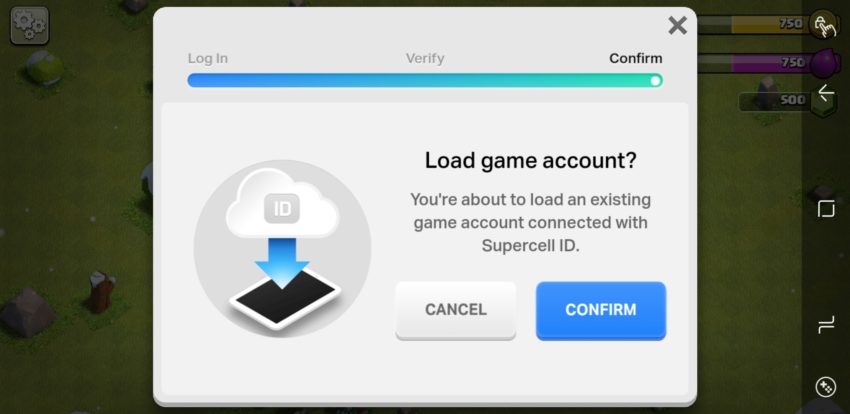
It's that simple. Create a Supercell ID on your old phone or tablet, then sign into that Supercell ID on your new device and it'll instantly transfer your entire Clash of Clans village. Just make sure you saved the right village to your ID, otherwise, you could lose an account forever. Just take it slow, and be careful.
Read: Common Clash of Clans Problems & How to Fix Them
Now, no matter what device you own or what happens, you'll always have access to your village simply by using your Supercell ID. It even works on Clash Royale, Boom Beach, or Brawl Stars.
No Phone or Supercell ID? Here's How to Get Your Village Back
Using a Supercell ID to restore your Clash of Clans village to a new phone only works if you still have your old phone. And if you switch to iPhone from Android you can't use Google Play Games to restore your game from the cloud, either. Obviously, there are instances where you lose your phone, it gets stolen, or something else happens and you have NO way to restore your village.
So, if you lost your phone and never created a Supercell ID, here's how you can still get your village back if you're lucky.
- Step 1: Launch Clash and Tap the 3-gears Settings button near the corner
- Step 2: Go to Help & Support and tap on Lost Village
- Step 3: Try the suggestions provided, then scroll to the bottom and when it says "Was This Helpful?" Select NO.
- Step 4: Now, tap the Contact Us button
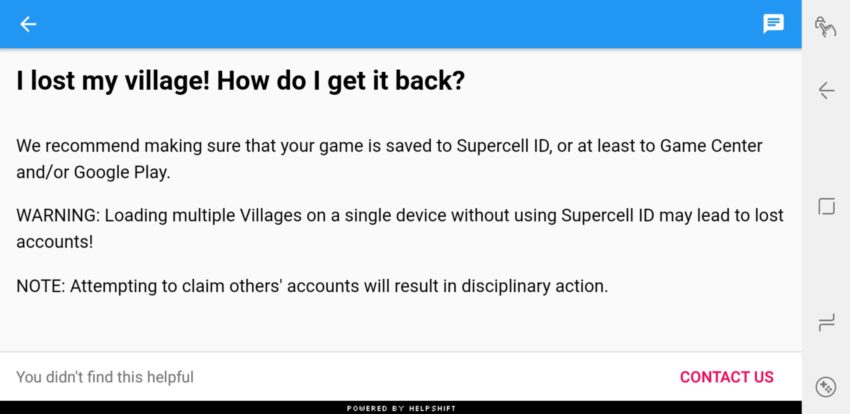
Inside the game, they have a help and support system that's somewhat useful. When you click "lost village" they offer a few tips so try those first. Once those all fail, contact Supercell and they'll help you out. As long as you know some general information about your game and village, you'll get it back. Supercell will ask for:
- Your Clash username and clan name
- Your Town Hall level
- Your XP level
- An explanation of how you lost your village
Once you provide this information to the game maker, they can find your village and give it back. Keep in mind that Supercell will only recover a lost account ONCE, and once only.
Basically, get your village back and go create a Supercell ID immediately with our steps above. That way you'll never be in this situation again. Before you go, swing by our Clash of Clans Portal for the latest news, updates, fixes for problems, strategy guides and more.
How To Get Clash Of Clans From Android To Iphone
Source: https://www.gottabemobile.com/how-to-transfer-clash-of-clans-new-phone-supercell-id/
Posted by: stephanunniburd.blogspot.com

0 Response to "How To Get Clash Of Clans From Android To Iphone"
Post a Comment